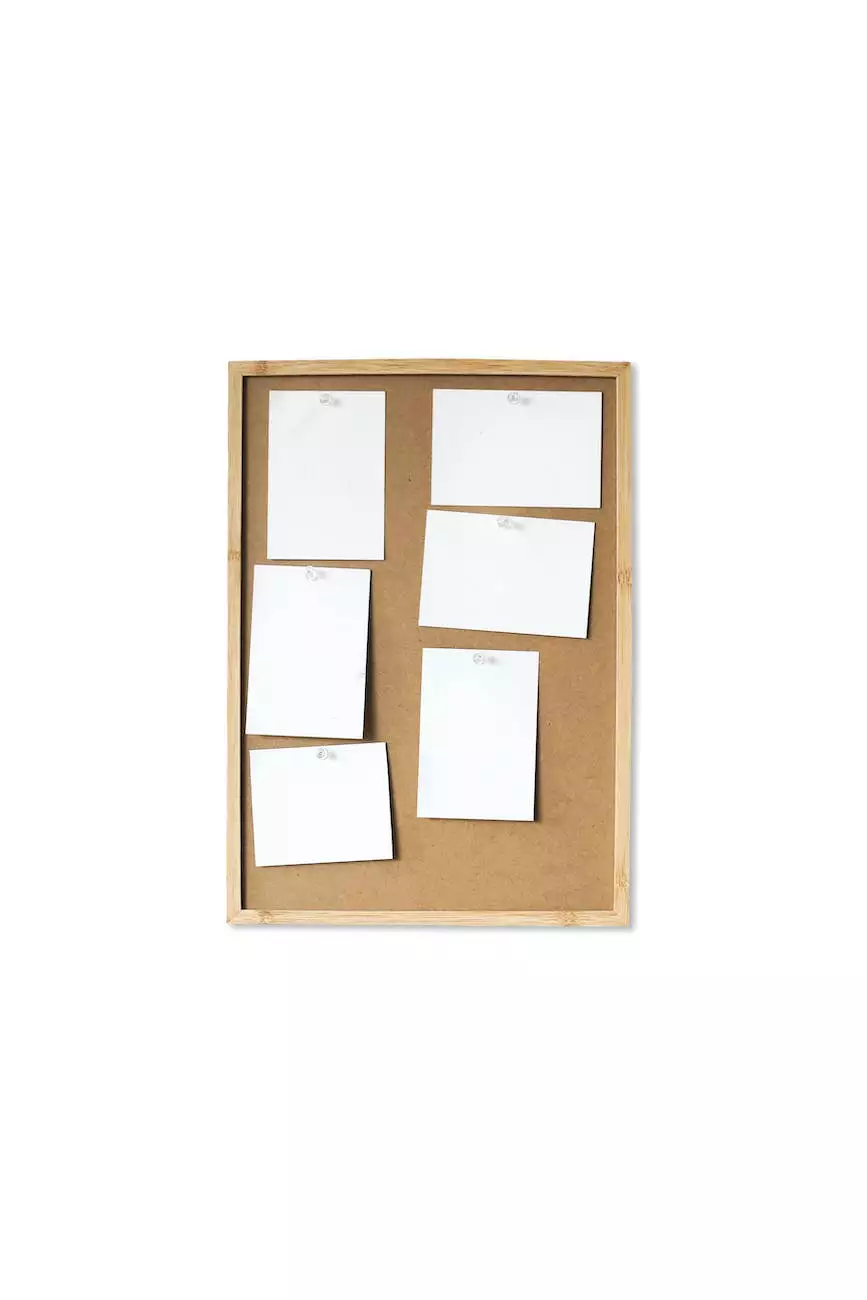Reach Planner In Google Ads Tutorial
Technology News and Updates
Introduction to Reach Planner
Looking to optimize your advertising strategy on Google Ads? Understanding and effectively using the Reach Planner can be a game-changer for your business. This tutorial by SEO Redding First Page will guide you through the ins and outs of leveraging Reach Planner to maximize your campaign's reach and impact.
What is Reach Planner?
Reach Planner is a powerful tool provided by Google Ads that helps advertisers estimate the potential reach and performance of their ads. It offers valuable insights and recommendations to optimize targeting, budget allocation, and ad formats.
Why is Reach Planner important?
Reach Planner allows you to make data-driven decisions based on your campaign goals and budget. By providing estimated reach, frequency, and other key metrics, it enables you to fine-tune your ad campaigns for maximum impact.
Getting Started with Reach Planner
Before diving into the advanced features of Reach Planner, it's important to have a basic understanding of how to get started:
Step 1: Accessing Reach Planner
To access Reach Planner, log into your Google Ads account and navigate to the "Tools & Settings" menu. From there, select "Reach Planner" under the "Planning" section. If you don't see Reach Planner, reach out to Google Ads support for assistance.
Step 2: Defining Your Advertising Goals
Clearly defining your advertising goals is crucial for a successful campaign. Are you aiming to increase brand awareness, generate leads, or drive conversions? Understanding your objectives will help you make better decisions in Reach Planner.
Optimizing Your Reach Planner Campaign
Now that you have a basic understanding of Reach Planner, let's dive into the strategies and optimizations that can help you get the most out of your campaigns:
1. Targeting the Right Audience
Effective targeting is essential for reaching the right audience with your ads. Utilize available demographics, interests, and affinity audiences to define your target audience. Refine your targeting using the insights provided by Reach Planner to maximize engagement and conversions.
2. Choosing the Optimal Ad Formats
Reach Planner offers insights into various ad formats like display, video, and shopping ads. Understand your target audience's preferences and select the optimal ad formats that resonate with them. Experiment with different formats to find the ones that yield the best results.
3. Estimating Budgets and Bids
Reach Planner provides valuable estimates on budgets and bids. Use this data to make informed decisions when allocating your advertising budget. Adjust your bids based on the competitiveness of your chosen ad formats and target audience.
4. Analyzing Performance and Iterating
Regularly monitor the performance of your campaigns using the reporting features available in Google Ads. Analyze the gathered data to identify areas for improvement and iterate your campaigns accordingly. Continuously optimize your targeting, ad formats, and budgets to achieve the best possible ROI.
Conclusion
Reach Planner empowers advertisers to make data-driven decisions to optimize ad campaigns on Google Ads. By leveraging its powerful insights and recommendations, you can reach your target audience effectively and efficiently. Mastering Reach Planner will give your business a competitive edge in the digital advertising landscape.
Take the next step towards unlocking the full potential of your Google Ads campaigns with SEO Redding First Page. As a leader in SEO services, we provide comprehensive tutorials and expert guidance to help businesses thrive online. Get in touch with our team today!